Certificate Template: Determining Compliance
Overview
At times it is important to determine if a client machine has a certain certificate installed from a certificate template. I developed this script, Get-DMGCertificateTemplateExistance, to to detect if a certificate was created from a particular template name. It could be run stand-alone or is also deployable as an SCCM configuration item/baseline and will return the desired results in a true / false fashion.
Instructions
Add the namme of the certificate template you would like to check within the Invoke-DMGCertificateTemplateExistance function and then run the PowerShell script. If the computer you run the script on has a certificate that was created from the template you provided, the script will return true, and it will return false otherwise.
function Invoke-DMGCertificateTemplateExistance{
$CertificateName = 'Display Name of Certificate Template Certificate Was Created From'
Get-DMGCertificateTemplateExistance -CertificateName $CertificateName
}
Detecting Certificate Template Compliance in SCCM
Deploy this to your required machines as a configuration baseline compliance item. Deployed to this sample machine, we have configured the function to look for a Cisco ISE certificate. Here we can see the machine reports compliance.
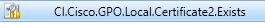
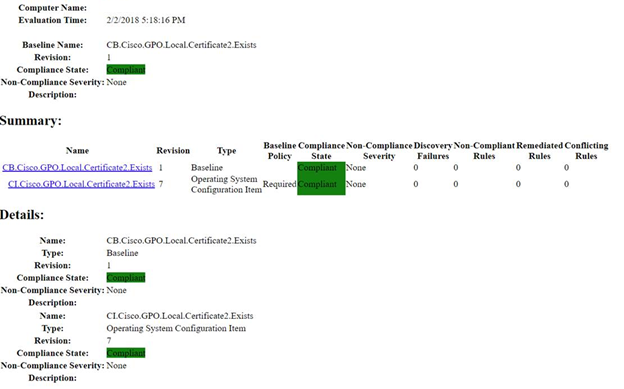
PowerShell Script: Get-DMGCertificateTemplateExistance.ps1
<#
.SYNOPSIS
Determines if a certificate exists on the local machine that matches the template name
.NOTES
Version: 1.0
Author: David Maiolo
Creation Date: 2018-02-02
Purpose/Change: Initial script development
#>
function Get-DMGCertificateTemplateExistance{
[CmdletBinding()]
param(
[Parameter(Mandatory = $true, ValueFromPipeline = $true, ValueFromPipelineByPropertyName = $true)]
[String]$CertificateName
)
#Set Certificate Template Existance Count
$i = 0
#Get All of the local machine certificates
$cert = $null
$certs = $null
$certs = get-childitem cert:\localmachine\my
#Loop through each certificate
foreach ($cert in $certs){
$temp = $null
#See if certificate associated with Microsoft Chryptogrophy: szOID_ENROLL_CERTTYPE_EXTENSION
$temp = $cert.Extensions | Where-Object{$_.Oid.Value -eq "1.3.6.1.4.1.311.20.2"}
if(!$temp){
#Else see if certificate associated with Microsoft CertSrv Infrastructure: Certificate template extension (v2) szOID_CERTIFICATE_TEMPLATE
$temp = $cert.Extensions | Where-Object{$_.Oid.Value -eq "1.3.6.1.4.1.311.21.7"}
}
#Create a New Value, Template, and see if it mateches the template name we are looking for
if($temp){
$cert | Add-Member -Name Template -MemberType NoteProperty -Value $temp.Format(1)
#If the template name is found, incrememnt the Certificate Template Existance Count
if ($cert.template.contains($CertificateName)){
$i++
break;
}
}
}
#If the Certificate Template Existance Count is greater than one, we found a certificate with our template
if ($i -gt 0){return $true; break}else{return $false}
}
function Invoke-DMGCertificateTemplateExistance{
$CertificateName = 'Display Name of Certificate Template Certificate Was Created From'
Get-DMGCertificateTemplateExistance -CertificateName $CertificateName
}
Invoke-DMGCertificateTemplateExistance



Leave a Reply
Want to join the discussion?Feel free to contribute!