SCCM: Spectre / Meltdown Detection
Overview
Contained in this article are the tools to help you detect and remediate the Spectre and Meltdown security vulnerabilities. This remediation is accomplished via the following SCCM configuration items which I specifically developed for this purpose.
Contained in these configuration items are several PowerShell scripts and return values for the configuration items, and may cause a slight slowdown on the machine during the evaluation. The detection is based off the Get-SpeculationControlSettings function that was provided by Microsoft. It is recommended that the baseline and associated PowerShell scripts are instructed to run once a day. You simply need to download these and import them into SCCM, then assign them to a baseline for deployment.
The end goal is twofold:
- Provide the detailed data that is required to for remediation of these vulnerabilities
- Provide the standard reporting on what devices remain vulnerable, and in which phase they are being remediated.
Configuration Baseline: Direct Detection
Use these configuration items to detect the vulnerabilities directly. This is the most useful baseline for determining your Spectre / Baseline compliance
- CI.Meltdown-Spectre.CVE-2017-5754.mitigated
- CI.Meltdown-Spectre.CVE-2017-5715.mitigated
- CI.Meltdown-Spectre.CVE-2017-5753.mitigated.Chrome
- CI.Meltdown-Spectre.CVE-2017-5753.mitigated.Firefox
- CI.Meltdown-Spectre.CVE-2017-5753.mitigated.IE
- CI.Meltdown-Spectre.AVCompatibility
Direct Detection Reporting
When deployed as a baseline to your environment, you are presented with data that reports your overall compliance for the Meltdown / Spectre vulnerabilities. For a computer to be compliant, it must at least satisfy each of these six items. To really summarize what is being tested, it is important each computer is remdiated for CVE-2017-5715, CVE-2017-5754, CVE-2017-5753 and has the proper version of Antivirus.
Sample Report
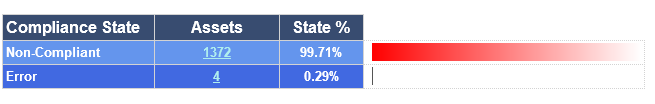
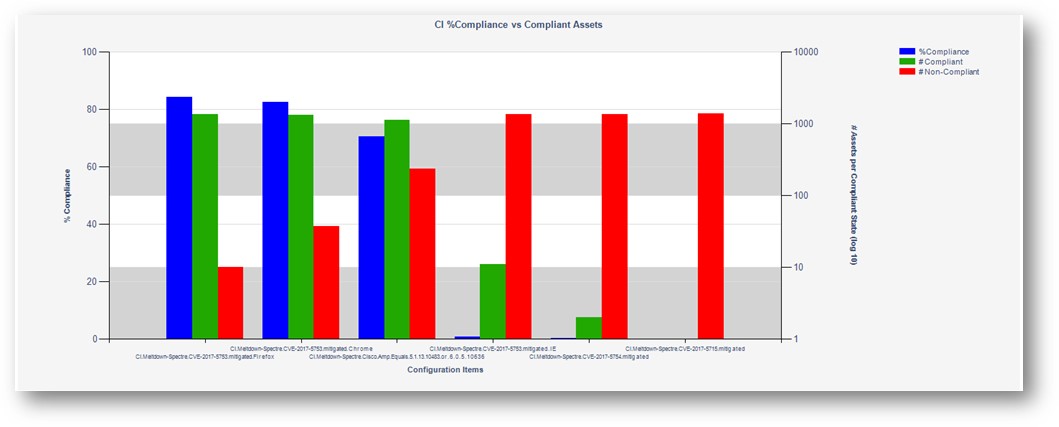
|
Configuration Baseline: Full Detection
Use these configuration items to detect all items associated with the vulnerabilities. This is the most useful baseline to supply to your IT staff so they have all of the relevant data to assist in remediation.
- CI.Meltdown-Spectre.AVCompatibility
- CI.Meltdown-Spectre.BTIDisabledByNoHardwareSupport
- CI.Meltdown-Spectre.BTIDisabledBySystemPolicy
- CI.Meltdown-Spectre.BTIHardwarePresent
- CI.Meltdown-Spectre.BTIWindowsSupportEnabled
- CI.Meltdown-Spectre.BTIWindowsSupportPresent
- CI.Meltdown-Spectre.Cisco.Amp.Equals.5.1.13.10483.or.6.0.5.10636
- CI.Meltdown-Spectre.CVE-2017-5715.mitigated
- CI.Meltdown-Spectre.CVE-2017-5753.mitigated.Chrome
- CI.Meltdown-Spectre.CVE-2017-5753.mitigated.Edge
- CI.Meltdown-Spectre.CVE-2017-5753.mitigated.Firefox
- CI.Meltdown-Spectre.CVE-2017-5753.mitigated.IE
- CI.Meltdown-Spectre.CVE-2017-5754.mitigated
- CI.Meltdown-Spectre.isDocker
- CI.Meltdown-Spectre.isHyperV
- CI.Meltdown-Spectre.isTerminalServer
- CI.Meltdown-Spectre.KVAShadowPcidEnabled
- CI.Meltdown-Spectre.KVAShadowRequired
- CI.Meltdown-Spectre.KVAShadowWindowsSupportEnabled
- CI.Meltdown-Spectre.KVAShadowWindowsSupportPresent
- CI.Meltdown-Spectre.MinVmVersionForCpuBasedMitigations.Less.Than.6
- CI.Meltdown-Spectre.OSMitigationRegKeySet
- CI.Meltdown-Spectre.OSMitigationRegKeySet.FeatureSettingsOverride
- CI.Meltdown-Spectre.OSMitigationRegKeySet.FeatureSettingsOverrideMask
Configuration Baseline
I suggest including the provided configuration items into the following two baselines:
- CB.Meltdown-Spectre.Direct.Compliance
- Failing compliance for this baseline indicates the computer is at risk.
- CB.Meltdown-Spectre.Full.Compliance
- Failing compliance for this baseline does not necessarily indicate risk, but provides all the reporting metrics that will be required for the remediation phase.
Sample Direct Report:
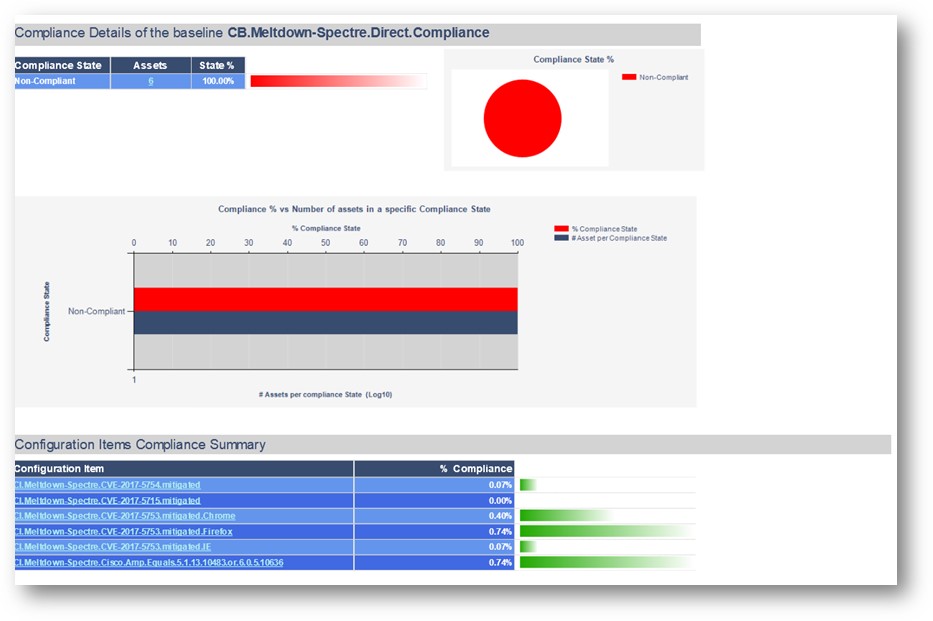
Sample Full Report:

Here is a sample of the baseline run on a machine and the type of data it gathers for CB.Meltdown-Spectre.Full.Compliance:
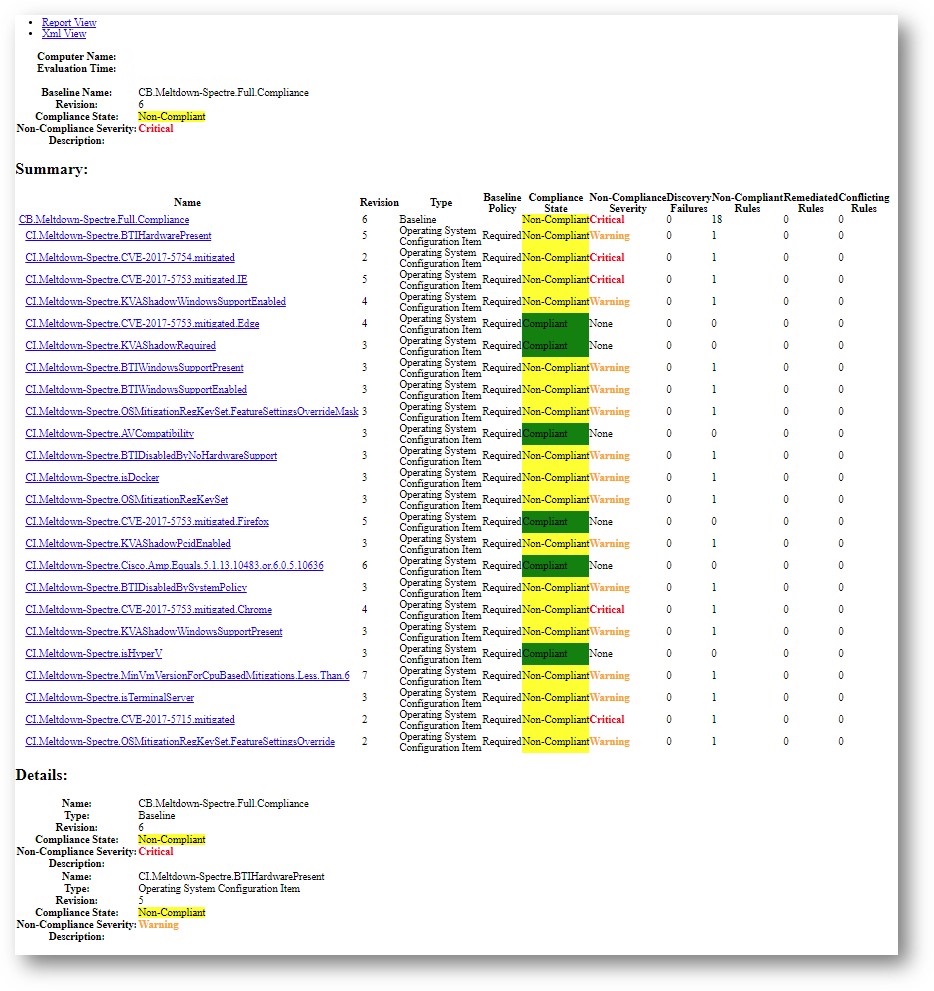
Here is a sample of the baseline run on a machine and the type of data it gathers for CB.Meltdown-Spectre.Direct.Compliance:
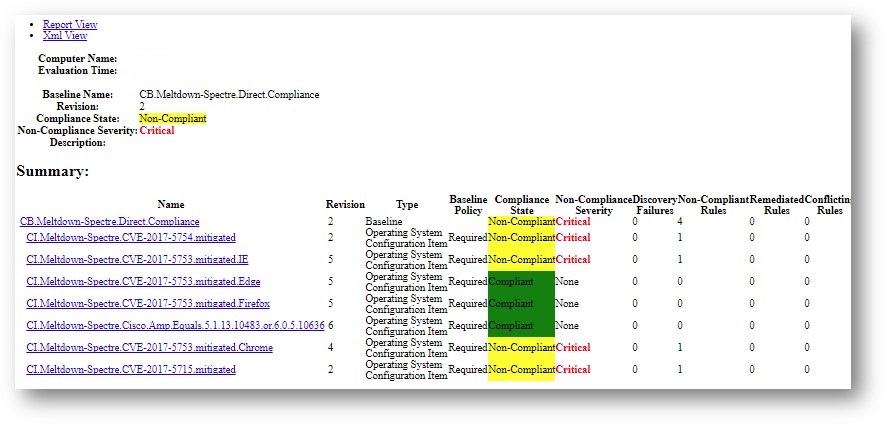
Mitigation Tactics
A Meltdown-Spectre vulnerability auto-remediation can be pushed to workstations to target any item, such as the OSMitigationRegKeySet. In this example, a collection of computers is targeted that fail the CI.Meltdown-Spectre.OSMitigationRegKeySet configuration item.
What Could This OSMitigationRegKeySet Fix Mitigate?
Enabling these mitigations may affect performance. The actual performance impact will depend on multiple factors, such as the specific chipset in your physical host and the workloads that are running. Microsoft recommends that you assess the performance impact for their environment and make necessary adjustments.
OSMitigationRegKeySet is true if the values for the registry key Memory Management are set as required,
i.e. FeatureSettingsOverride is 0 and FeatureSettingsOverrideMask is 3. OSMitigationRegKeySet is empty if the computer is a client.
An auto-remediation will create the following registry values if they are not present:
- ‘HKLM:\SYSTEM\CurrentControlSet\Control\Session Manager\Memory Management’ -PropertyType ‘DWORD’ -Value ‘0’ -Name ‘FeatureSettingsOverride’
- ‘HKLM:\SYSTEM\CurrentControlSet\Control\Session Manager\Memory Management’ -PropertyType ‘DWORD’ -Value ‘3’ -Name ‘FeatureSettingsOverrideMask’
Determinign Compliance
Compliance for this vulnerability can be tracked as follows:
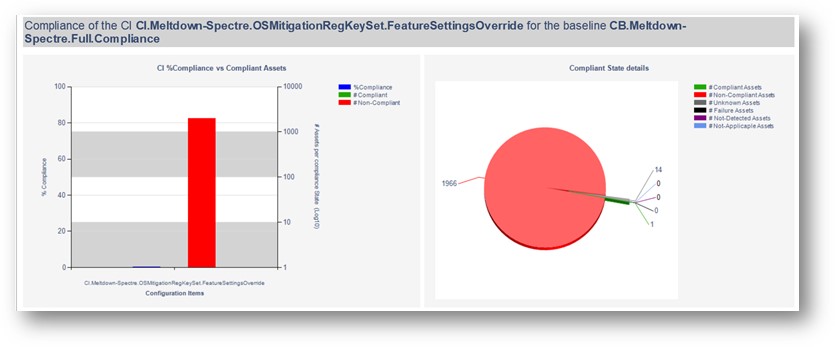
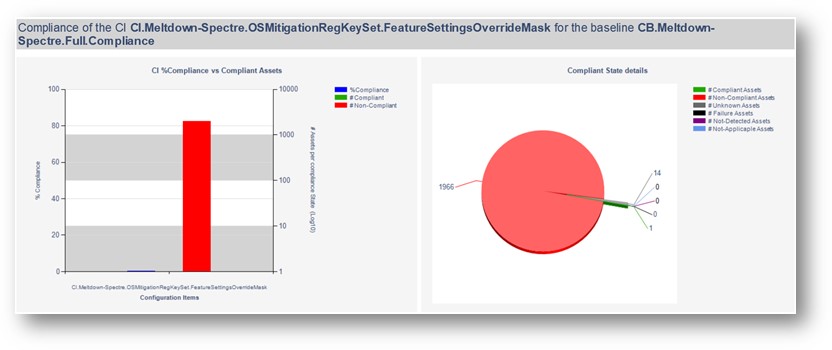
Reporting Application
There is also a report I developed that stores the vulnerability check values locally on the computer for easy reporting purposes on the workstation itself. This creates values in the registry that can be easily viewed in the following registry location:
HKEY_LOCAL_MACHINE\SOFTWARE\Microsoft\Windows\CurrentVersion\MeltdownSpectreReport
A sample of the registry data the report produces:
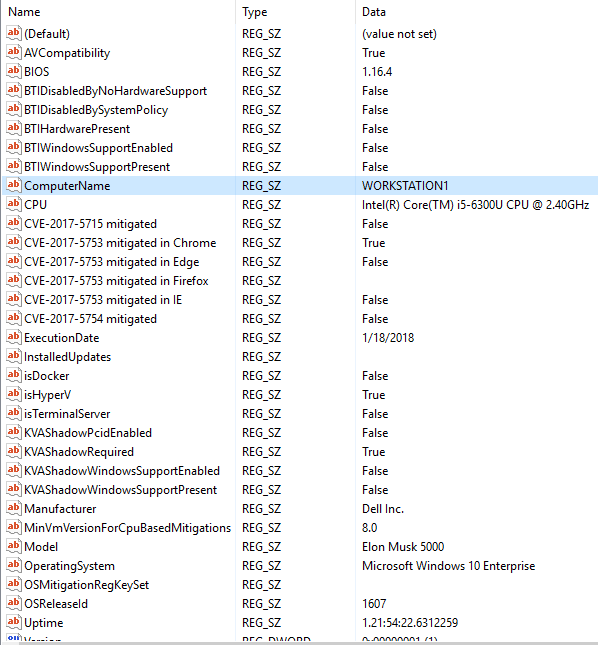
The application as deployed through SCCM:
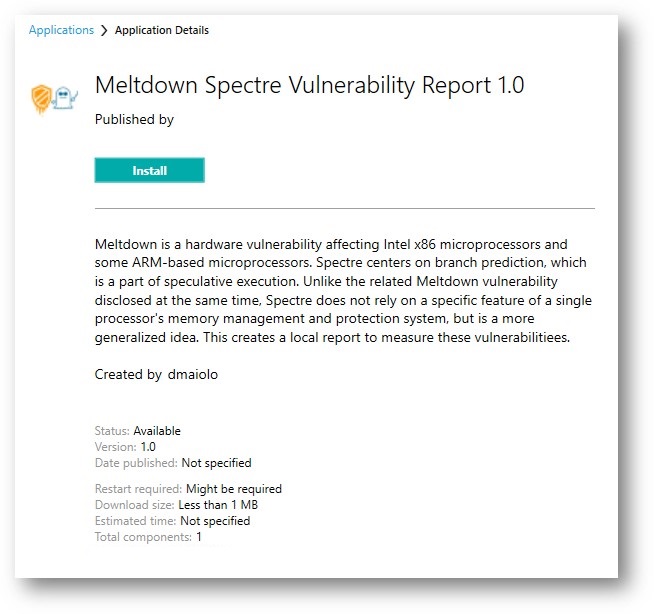
PowerShell Function for Application
Run this as an SCCM application to return registry value results as shown above. This is a modification to the Get-SpeculationControlSettings function provided by Microsoft
<#
.SYNOPSIS
Query mitigation status of Meltdown and Spectre against one or multiple computers
.DESCRIPTION
This script uses Get-SpeculationControlSettings (Microsoft) to get the mitigation status for Windows,
and extends the information with various registry keys, computer and software information to get a
broader picture. Also it uses Invoke-Parallel (RamblingCookieMonster) and Invoke-Command to obtain the
information from remote computers with speed.
.EXAMPLE
PS C:\> .\MeltdownSpectreReport.ps1 -ComputerName computer01
ComputerName : computer01
Manufacturer : HP
Model : HP Spectre x360 Convertible
BIOS : F.47
CPU : Intel(R) Core(TM) i7-6560U CPU @ 2.20GHz
OperatingSystem : Microsoft Windows 10 Pro
OSReleaseId : 1709
isHyperV : True
isTerminalServer : False
isDocker : True
CVE-2017-5754 mitigated : True
CVE-2017-5715 mitigated : False
CVE-2017-5753 mitigated in Edge : True
CVE-2017-5753 mitigated in IE : True
CVE-2017-5753 mitigated in Chrome : False
CVE-2017-5753 mitigated in Firefox : True
BTIHardwarePresent : False
BTIWindowsSupportPresent : True
BTIWindowsSupportEnabled : False
BTIDisabledBySystemPolicy : False
BTIDisabledByNoHardwareSupport : True
KVAShadowRequired : True
KVAShadowWindowsSupportPresent : True
KVAShadowWindowsSupportEnabled : True
KVAShadowPcidEnabled : True
OSMitigationRegKeySet :
AVCompatibility : True
MinVmVersionForCpuBasedMitigations : 2.0
InstalledUpdates : {@{HotFixId=KB4048951; Description=Security Update; InstalledOn=15.11.2017 00:00:00; ComputerName=computer01},
@{HotFixId=KB4049179; Description=Security Update; InstalledOn=05.11.2017 00:00:00; ComputerName=computer01},
@{HotFixId=KB4051613; Description=Update; InstalledOn=09.11.2017 00:00:00; ComputerName=computer01}, @{HotFixId=KB4053577;
Description=Security Update; InstalledOn=01.01.2018 00:00:00; ComputerName=computer01}...}
Uptime : 15:01:18.3875647
ExecutionDate : 06.01.2018
.EXAMPLE
PS C:\> $ComputerName = Get-ADComputer -Filter * | Select-Object -ExpandProperty Name
$Report = .\MeltdownSpectreReport.ps1 -ComputerName $ComputerName
$Report | ConvertTo-Csv -NoTypeInformation -Delimiter ',' | Out-File C:\report.csv
$Report | Out-GridView
.EXAMPLE
PS C:\> $ComputerName = Get-Content $env:USERPROFILE\Desktop\servers.txt
.\MeltdownSpectreReport.ps1 -ComputerName $ComputerName -ErrorAction SilentlyContinue |
Export-Csv -Path $env:USERPROFILE\Desktop\servers.txt -NoTypeInformation
.NOTES
Author: VRDSE
Version: 0.4.2
#>
[CmdletBinding()]
param(
# Specify remote computers to query against. If not set, local computer is queried.
[Parameter()]
[string[]]
$ComputerName
)
function Invoke-Parallel {
<#
.SYNOPSIS
Function to control parallel processing using runspaces
.DESCRIPTION
Function to control parallel processing using runspaces
Note that each runspace will not have access to variables and commands loaded in your session or in other runspaces by default.
This behaviour can be changed with parameters.
.PARAMETER ScriptFile
File to run against all input objects. Must include parameter to take in the input object, or use $args. Optionally, include parameter to take in parameter. Example: C:\script.ps1
.PARAMETER ScriptBlock
Scriptblock to run against all computers.
You may use $Using: language in PowerShell 3 and later.
The parameter block is added for you, allowing behaviour similar to foreach-object:
Refer to the input object as $_.
Refer to the parameter parameter as $parameter
.PARAMETER InputObject
Run script against these specified objects.
.PARAMETER Parameter
This object is passed to every script block. You can use it to pass information to the script block; for example, the path to a logging folder
Reference this object as $parameter if using the scriptblock parameterset.
.PARAMETER ImportVariables
If specified, get user session variables and add them to the initial session state
.PARAMETER ImportModules
If specified, get loaded modules and pssnapins, add them to the initial session state
.PARAMETER Throttle
Maximum number of threads to run at a single time.
.PARAMETER SleepTimer
Milliseconds to sleep after checking for completed runspaces and in a few other spots. I would not recommend dropping below 200 or increasing above 500
.PARAMETER RunspaceTimeout
Maximum time in seconds a single thread can run. If execution of your code takes longer than this, it is disposed. Default: 0 (seconds)
WARNING: Using this parameter requires that maxQueue be set to throttle (it will be by default) for accurate timing. Details here:
http://gallery.technet.microsoft.com/Run-Parallel-Parallel-377fd430
.PARAMETER NoCloseOnTimeout
Do not dispose of timed out tasks or attempt to close the runspace if threads have timed out. This will prevent the script from hanging in certain situations where threads become non-responsive, at the expense of leaking memory within the PowerShell host.
.PARAMETER MaxQueue
Maximum number of powershell instances to add to runspace pool. If this is higher than $throttle, $timeout will be inaccurate
If this is equal or less than throttle, there will be a performance impact
The default value is $throttle times 3, if $runspaceTimeout is not specified
The default value is $throttle, if $runspaceTimeout is specified
.PARAMETER LogFile
Path to a file where we can log results, including run time for each thread, whether it completes, completes with errors, or times out.
.PARAMETER AppendLog
Append to existing log
.PARAMETER Quiet
Disable progress bar
.EXAMPLE
Each example uses Test-ForPacs.ps1 which includes the following code:
param($computer)
if(test-connection $computer -count 1 -quiet -BufferSize 16){
$object = [pscustomobject] @{
Computer=$computer;
Available=1;
Kodak=$(
if((test-path "\\$computer\c$\users\public\desktop\Kodak Direct View Pacs.url") -or (test-path "\\$computer\c$\documents and settings\all users\desktop\Kodak Direct View Pacs.url") ){"1"}else{"0"}
)
}
}
else{
$object = [pscustomobject] @{
Computer=$computer;
Available=0;
Kodak="NA"
}
}
$object
.EXAMPLE
Invoke-Parallel -scriptfile C:\public\Test-ForPacs.ps1 -inputobject $(get-content C:\pcs.txt) -runspaceTimeout 10 -throttle 10
Pulls list of PCs from C:\pcs.txt,
Runs Test-ForPacs against each
If any query takes longer than 10 seconds, it is disposed
Only run 10 threads at a time
.EXAMPLE
Invoke-Parallel -scriptfile C:\public\Test-ForPacs.ps1 -inputobject c-is-ts-91, c-is-ts-95
Runs against c-is-ts-91, c-is-ts-95 (-computername)
Runs Test-ForPacs against each
.EXAMPLE
$stuff = [pscustomobject] @{
ContentFile = "windows\system32\drivers\etc\hosts"
Logfile = "C:\temp\log.txt"
}
$computers | Invoke-Parallel -parameter $stuff {
$contentFile = join-path "\\$_\c$" $parameter.contentfile
Get-Content $contentFile |
set-content $parameter.logfile
}
This example uses the parameter argument. This parameter is a single object. To pass multiple items into the script block, we create a custom object (using a PowerShell v3 language) with properties we want to pass in.
Inside the script block, $parameter is used to reference this parameter object. This example sets a content file, gets content from that file, and sets it to a predefined log file.
.EXAMPLE
$test = 5
1..2 | Invoke-Parallel -ImportVariables {$_ * $test}
Add variables from the current session to the session state. Without -ImportVariables $Test would not be accessible
.EXAMPLE
$test = 5
1..2 | Invoke-Parallel {$_ * $Using:test}
Reference a variable from the current session with the $Using: syntax. Requires PowerShell 3 or later. Note that -ImportVariables parameter is no longer necessary.
.FUNCTIONALITY
PowerShell Language
.NOTES
Credit to Boe Prox for the base runspace code and $Using implementation
http://gallery.technet.microsoft.com/scriptcenter/Speedy-Network-Information-5b1406fb#content
https://github.com/proxb/PoshRSJob/
Credit to T Bryce Yehl for the Quiet and NoCloseOnTimeout implementations
Credit to Sergei Vorobev for the many ideas and contributions that have improved functionality, reliability, and ease of use
.LINK
https://github.com/RamblingCookieMonster/Invoke-Parallel
#>
[cmdletbinding(DefaultParameterSetName = 'ScriptBlock')]
Param (
[Parameter(Mandatory = $false, position = 0, ParameterSetName = 'ScriptBlock')]
[System.Management.Automation.ScriptBlock]$ScriptBlock,
[Parameter(Mandatory = $false, ParameterSetName = 'ScriptFile')]
[ValidateScript( {Test-Path $_ -pathtype leaf})]
$ScriptFile,
[Parameter(Mandatory = $true, ValueFromPipeline = $true)]
[Alias('CN', '__Server', 'IPAddress', 'Server', 'ComputerName')]
[PSObject]$InputObject,
[PSObject]$Parameter,
[switch]$ImportVariables,
[switch]$ImportModules,
[switch]$ImportFunctions,
[int]$Throttle = 20,
[int]$SleepTimer = 200,
[int]$RunspaceTimeout = 0,
[switch]$NoCloseOnTimeout = $false,
[int]$MaxQueue,
[validatescript( {Test-Path (Split-Path $_ -parent)})]
[switch] $AppendLog = $false,
[string]$LogFile,
[switch] $Quiet = $false
)
begin {
#No max queue specified? Estimate one.
#We use the script scope to resolve an odd PowerShell 2 issue where MaxQueue isn't seen later in the function
if ( -not $PSBoundParameters.ContainsKey('MaxQueue') ) {
if ($RunspaceTimeout -ne 0) { $script:MaxQueue = $Throttle }
else { $script:MaxQueue = $Throttle * 3 }
}
else {
$script:MaxQueue = $MaxQueue
}
Write-Verbose "Throttle: '$throttle' SleepTimer '$sleepTimer' runSpaceTimeout '$runspaceTimeout' maxQueue '$maxQueue' logFile '$logFile'"
#If they want to import variables or modules, create a clean runspace, get loaded items, use those to exclude items
if ($ImportVariables -or $ImportModules -or $ImportFunctions) {
$StandardUserEnv = [powershell]::Create().addscript( {
#Get modules, snapins, functions in this clean runspace
$Modules = Get-Module | Select-Object -ExpandProperty Name
$Snapins = Get-PSSnapin | Select-Object -ExpandProperty Name
$Functions = Get-ChildItem function:\ | Select-Object -ExpandProperty Name
#Get variables in this clean runspace
#Called last to get vars like $? into session
$Variables = Get-Variable | Select-Object -ExpandProperty Name
#Return a hashtable where we can access each.
@{
Variables = $Variables
Modules = $Modules
Snapins = $Snapins
Functions = $Functions
}
}).invoke()[0]
if ($ImportVariables) {
#Exclude common parameters, bound parameters, and automatic variables
Function _temp {[cmdletbinding(SupportsShouldProcess = $True)] param() }
$VariablesToExclude = @( (Get-Command _temp | Select-Object -ExpandProperty parameters).Keys + $PSBoundParameters.Keys + $StandardUserEnv.Variables )
Write-Verbose "Excluding variables $( ($VariablesToExclude | Sort-Object ) -join ", ")"
# we don't use 'Get-Variable -Exclude', because it uses regexps.
# One of the veriables that we pass is '$?'.
# There could be other variables with such problems.
# Scope 2 required if we move to a real module
$UserVariables = @( Get-Variable | Where-Object { -not ($VariablesToExclude -contains $_.Name) } )
Write-Verbose "Found variables to import: $( ($UserVariables | Select-Object -expandproperty Name | Sort-Object ) -join ", " | Out-String).`n"
}
if ($ImportModules) {
$UserModules = @( Get-Module | Where-Object {$StandardUserEnv.Modules -notcontains $_.Name -and (Test-Path $_.Path -ErrorAction SilentlyContinue)} | Select-Object -ExpandProperty Path )
$UserSnapins = @( Get-PSSnapin | Select-Object -ExpandProperty Name | Where-Object {$StandardUserEnv.Snapins -notcontains $_ } )
}
if ($ImportFunctions) {
$UserFunctions = @( Get-ChildItem function:\ | Where-Object { $StandardUserEnv.Functions -notcontains $_.Name } )
}
}
#region functions
Function Get-RunspaceData {
[cmdletbinding()]
param( [switch]$Wait )
#loop through runspaces
#if $wait is specified, keep looping until all complete
Do {
#set more to false for tracking completion
$more = $false
#Progress bar if we have inputobject count (bound parameter)
if (-not $Quiet) {
Write-Progress -Activity "Running Query" -Status "Starting threads"`
-CurrentOperation "$startedCount threads defined - $totalCount input objects - $script:completedCount input objects processed"`
-PercentComplete $( Try { $script:completedCount / $totalCount * 100 } Catch {0} )
}
#run through each runspace.
Foreach ($runspace in $runspaces) {
#get the duration - inaccurate
$currentdate = Get-Date
$runtime = $currentdate - $runspace.startTime
$runMin = [math]::Round( $runtime.totalminutes , 2 )
#set up log object
$log = "" | Select-Object Date, Action, Runtime, Status, Details
$log.Action = "Removing:'$($runspace.object)'"
$log.Date = $currentdate
$log.Runtime = "$runMin minutes"
#If runspace completed, end invoke, dispose, recycle, counter++
If ($runspace.Runspace.isCompleted) {
$script:completedCount++
#check if there were errors
if ($runspace.powershell.Streams.Error.Count -gt 0) {
#set the logging info and move the file to completed
$log.status = "CompletedWithErrors"
Write-Verbose ($log | ConvertTo-Csv -Delimiter ";" -NoTypeInformation)[1]
foreach ($ErrorRecord in $runspace.powershell.Streams.Error) {
Write-Error -ErrorRecord $ErrorRecord
}
}
else {
#add logging details and cleanup
$log.status = "Completed"
Write-Verbose ($log | ConvertTo-Csv -Delimiter ";" -NoTypeInformation)[1]
}
#everything is logged, clean up the runspace
$runspace.powershell.EndInvoke($runspace.Runspace)
$runspace.powershell.dispose()
$runspace.Runspace = $null
$runspace.powershell = $null
}
#If runtime exceeds max, dispose the runspace
ElseIf ( $runspaceTimeout -ne 0 -and $runtime.totalseconds -gt $runspaceTimeout) {
$script:completedCount++
$timedOutTasks = $true
#add logging details and cleanup
$log.status = "TimedOut"
Write-Verbose ($log | ConvertTo-Csv -Delimiter ";" -NoTypeInformation)[1]
Write-Error "Runspace timed out at $($runtime.totalseconds) seconds for the object:`n$($runspace.object | out-string)"
#Depending on how it hangs, we could still get stuck here as dispose calls a synchronous method on the powershell instance
if (!$noCloseOnTimeout) { $runspace.powershell.dispose() }
$runspace.Runspace = $null
$runspace.powershell = $null
$completedCount++
}
#If runspace isn't null set more to true
ElseIf ($runspace.Runspace -ne $null ) {
$log = $null
$more = $true
}
#log the results if a log file was indicated
if ($logFile -and $log) {
($log | ConvertTo-Csv -Delimiter ";" -NoTypeInformation)[1] | out-file $LogFile -append
}
}
#Clean out unused runspace jobs
$temphash = $runspaces.clone()
$temphash | Where-Object { $_.runspace -eq $Null } | ForEach-Object {
$Runspaces.remove($_)
}
#sleep for a bit if we will loop again
if ($PSBoundParameters['Wait']) { Start-Sleep -milliseconds $SleepTimer }
#Loop again only if -wait parameter and there are more runspaces to process
} while ($more -and $PSBoundParameters['Wait'])
#End of runspace function
}
#endregion functions
#region Init
if ($PSCmdlet.ParameterSetName -eq 'ScriptFile') {
$ScriptBlock = [scriptblock]::Create( $(Get-Content $ScriptFile | out-string) )
}
elseif ($PSCmdlet.ParameterSetName -eq 'ScriptBlock') {
#Start building parameter names for the param block
[string[]]$ParamsToAdd = '$_'
if ( $PSBoundParameters.ContainsKey('Parameter') ) {
$ParamsToAdd += '$Parameter'
}
$UsingVariableData = $Null
# This code enables $Using support through the AST.
# This is entirely from Boe Prox, and his https://github.com/proxb/PoshRSJob module; all credit to Boe!
if ($PSVersionTable.PSVersion.Major -gt 2) {
#Extract using references
$UsingVariables = $ScriptBlock.ast.FindAll( {$args[0] -is [System.Management.Automation.Language.UsingExpressionAst]}, $True)
If ($UsingVariables) {
$List = New-Object 'System.Collections.Generic.List`1[System.Management.Automation.Language.VariableExpressionAst]'
ForEach ($Ast in $UsingVariables) {
[void]$list.Add($Ast.SubExpression)
}
$UsingVar = $UsingVariables | Group-Object -Property SubExpression | ForEach-Object {$_.Group | Select-Object -First 1}
#Extract the name, value, and create replacements for each
$UsingVariableData = ForEach ($Var in $UsingVar) {
try {
$Value = Get-Variable -Name $Var.SubExpression.VariablePath.UserPath -ErrorAction Stop
[pscustomobject]@{
Name = $Var.SubExpression.Extent.Text
Value = $Value.Value
NewName = ('$__using_{0}' -f $Var.SubExpression.VariablePath.UserPath)
NewVarName = ('__using_{0}' -f $Var.SubExpression.VariablePath.UserPath)
}
}
catch {
Write-Error "$($Var.SubExpression.Extent.Text) is not a valid Using: variable!"
}
}
$ParamsToAdd += $UsingVariableData | Select-Object -ExpandProperty NewName -Unique
$NewParams = $UsingVariableData.NewName -join ', '
$Tuple = [Tuple]::Create($list, $NewParams)
$bindingFlags = [Reflection.BindingFlags]"Default,NonPublic,Instance"
$GetWithInputHandlingForInvokeCommandImpl = ($ScriptBlock.ast.gettype().GetMethod('GetWithInputHandlingForInvokeCommandImpl', $bindingFlags))
$StringScriptBlock = $GetWithInputHandlingForInvokeCommandImpl.Invoke($ScriptBlock.ast, @($Tuple))
$ScriptBlock = [scriptblock]::Create($StringScriptBlock)
Write-Verbose $StringScriptBlock
}
}
$ScriptBlock = $ExecutionContext.InvokeCommand.NewScriptBlock("param($($ParamsToAdd -Join ", "))`r`n" + $Scriptblock.ToString())
}
else {
Throw "Must provide ScriptBlock or ScriptFile"; Break
}
Write-Debug "`$ScriptBlock: $($ScriptBlock | Out-String)"
Write-Verbose "Creating runspace pool and session states"
#If specified, add variables and modules/snapins to session state
$sessionstate = [System.Management.Automation.Runspaces.InitialSessionState]::CreateDefault()
if ($ImportVariables -and $UserVariables.count -gt 0) {
foreach ($Variable in $UserVariables) {
$sessionstate.Variables.Add((New-Object -TypeName System.Management.Automation.Runspaces.SessionStateVariableEntry -ArgumentList $Variable.Name, $Variable.Value, $null) )
}
}
if ($ImportModules) {
if ($UserModules.count -gt 0) {
foreach ($ModulePath in $UserModules) {
$sessionstate.ImportPSModule($ModulePath)
}
}
if ($UserSnapins.count -gt 0) {
foreach ($PSSnapin in $UserSnapins) {
[void]$sessionstate.ImportPSSnapIn($PSSnapin, [ref]$null)
}
}
}
if ($ImportFunctions -and $UserFunctions.count -gt 0) {
foreach ($FunctionDef in $UserFunctions) {
$sessionstate.Commands.Add((New-Object System.Management.Automation.Runspaces.SessionStateFunctionEntry -ArgumentList $FunctionDef.Name, $FunctionDef.ScriptBlock))
}
}
#Create runspace pool
$runspacepool = [runspacefactory]::CreateRunspacePool(1, $Throttle, $sessionstate, $Host)
$runspacepool.Open()
Write-Verbose "Creating empty collection to hold runspace jobs"
$Script:runspaces = New-Object System.Collections.ArrayList
#If inputObject is bound get a total count and set bound to true
$bound = $PSBoundParameters.keys -contains "InputObject"
if (-not $bound) {
[System.Collections.ArrayList]$allObjects = @()
}
#Set up log file if specified
if ( $LogFile -and (-not (Test-Path $LogFile) -or $AppendLog -eq $false)) {
New-Item -ItemType file -Path $logFile -Force | Out-Null
("" | Select-Object -Property Date, Action, Runtime, Status, Details | ConvertTo-Csv -NoTypeInformation -Delimiter ";")[0] | Out-File $LogFile
}
#write initial log entry
$log = "" | Select-Object -Property Date, Action, Runtime, Status, Details
$log.Date = Get-Date
$log.Action = "Batch processing started"
$log.Runtime = $null
$log.Status = "Started"
$log.Details = $null
if ($logFile) {
($log | convertto-csv -Delimiter ";" -NoTypeInformation)[1] | Out-File $LogFile -Append
}
$timedOutTasks = $false
#endregion INIT
}
process {
#add piped objects to all objects or set all objects to bound input object parameter
if ($bound) {
$allObjects = $InputObject
}
else {
[void]$allObjects.add( $InputObject )
}
}
end {
#Use Try/Finally to catch Ctrl+C and clean up.
try {
#counts for progress
$totalCount = $allObjects.count
$script:completedCount = 0
$startedCount = 0
foreach ($object in $allObjects) {
#region add scripts to runspace pool
#Create the powershell instance, set verbose if needed, supply the scriptblock and parameters
$powershell = [powershell]::Create()
if ($VerbosePreference -eq 'Continue') {
[void]$PowerShell.AddScript( {$VerbosePreference = 'Continue'})
}
[void]$PowerShell.AddScript($ScriptBlock).AddArgument($object)
if ($parameter) {
[void]$PowerShell.AddArgument($parameter)
}
# $Using support from Boe Prox
if ($UsingVariableData) {
Foreach ($UsingVariable in $UsingVariableData) {
Write-Verbose "Adding $($UsingVariable.Name) with value: $($UsingVariable.Value)"
[void]$PowerShell.AddArgument($UsingVariable.Value)
}
}
#Add the runspace into the powershell instance
$powershell.RunspacePool = $runspacepool
#Create a temporary collection for each runspace
$temp = "" | Select-Object PowerShell, StartTime, object, Runspace
$temp.PowerShell = $powershell
$temp.StartTime = Get-Date
$temp.object = $object
#Save the handle output when calling BeginInvoke() that will be used later to end the runspace
$temp.Runspace = $powershell.BeginInvoke()
$startedCount++
#Add the temp tracking info to $runspaces collection
Write-Verbose ( "Adding {0} to collection at {1}" -f $temp.object, $temp.starttime.tostring() )
$runspaces.Add($temp) | Out-Null
#loop through existing runspaces one time
Get-RunspaceData
#If we have more running than max queue (used to control timeout accuracy)
#Script scope resolves odd PowerShell 2 issue
$firstRun = $true
while ($runspaces.count -ge $Script:MaxQueue) {
#give verbose output
if ($firstRun) {
Write-Verbose "$($runspaces.count) items running - exceeded $Script:MaxQueue limit."
}
$firstRun = $false
#run get-runspace data and sleep for a short while
Get-RunspaceData
Start-Sleep -Milliseconds $sleepTimer
}
#endregion add scripts to runspace pool
}
Write-Verbose ( "Finish processing the remaining runspace jobs: {0}" -f ( @($runspaces | Where-Object {$_.Runspace -ne $Null}).Count) )
Get-RunspaceData -wait
if (-not $quiet) {
Write-Progress -Activity "Running Query" -Status "Starting threads" -Completed
}
}
finally {
#Close the runspace pool, unless we specified no close on timeout and something timed out
if ( ($timedOutTasks -eq $false) -or ( ($timedOutTasks -eq $true) -and ($noCloseOnTimeout -eq $false) ) ) {
Write-Verbose "Closing the runspace pool"
$runspacepool.close()
}
#collect garbage
[gc]::Collect()
}
}
}
$GetMeltdownStatusInformation = {
# Based on https://www.powershellgallery.com/packages/SpeculationControl/1.0.2
function Get-SpeculationControlSettings {
<#
.SYNOPSIS
This function queries the speculation control settings for the system.
.DESCRIPTION
This function queries the speculation control settings for the system.
Version 1.3.
#>
[CmdletBinding()]
param (
)
process {
$NtQSIDefinition = @'
[DllImport("ntdll.dll")]
public static extern int NtQuerySystemInformation(uint systemInformationClass, IntPtr systemInformation, uint systemInformationLength, IntPtr returnLength);
'@
$ntdll = Add-Type -MemberDefinition $NtQSIDefinition -Name 'ntdll' -Namespace 'Win32' -PassThru
[System.IntPtr]$systemInformationPtr = [System.Runtime.InteropServices.Marshal]::AllocHGlobal(4)
[System.IntPtr]$returnLengthPtr = [System.Runtime.InteropServices.Marshal]::AllocHGlobal(4)
$object = New-Object -TypeName PSObject
try {
#
# Query branch target injection information.
#
#Write-Host "Speculation control settings for CVE-2017-5715 [branch target injection]" -ForegroundColor Cyan
#Write-Host
$btiHardwarePresent = $false
$btiWindowsSupportPresent = $false
$btiWindowsSupportEnabled = $false
$btiDisabledBySystemPolicy = $false
$btiDisabledByNoHardwareSupport = $false
[System.UInt32]$systemInformationClass = 201
[System.UInt32]$systemInformationLength = 4
$retval = $ntdll::NtQuerySystemInformation($systemInformationClass, $systemInformationPtr, $systemInformationLength, $returnLengthPtr)
if ($retval -eq 0xc0000003 -or $retval -eq 0xc0000002) {
# fallthrough
}
elseif ($retval -ne 0) {
throw (("Querying branch target injection information failed with error {0:X8}" -f $retval))
}
else {
[System.UInt32]$scfBpbEnabled = 0x01
[System.UInt32]$scfBpbDisabledSystemPolicy = 0x02
[System.UInt32]$scfBpbDisabledNoHardwareSupport = 0x04
[System.UInt32]$scfHwReg1Enumerated = 0x08
[System.UInt32]$scfHwReg2Enumerated = 0x10
[System.UInt32]$scfHwMode1Present = 0x20
[System.UInt32]$scfHwMode2Present = 0x40
[System.UInt32]$scfSmepPresent = 0x80
[System.UInt32]$flags = [System.UInt32][System.Runtime.InteropServices.Marshal]::ReadInt32($systemInformationPtr)
$btiHardwarePresent = ((($flags -band $scfHwReg1Enumerated) -ne 0) -or (($flags -band $scfHwReg2Enumerated)))
$btiWindowsSupportPresent = $true
$btiWindowsSupportEnabled = (($flags -band $scfBpbEnabled) -ne 0)
if ($btiWindowsSupportEnabled -eq $false) {
$btiDisabledBySystemPolicy = (($flags -band $scfBpbDisabledSystemPolicy) -ne 0)
$btiDisabledByNoHardwareSupport = (($flags -band $scfBpbDisabledNoHardwareSupport) -ne 0)
}
if ($PSBoundParameters['Verbose']) {
#Write-Host "BpbEnabled :" (($flags -band $scfBpbEnabled) -ne 0)
#Write-Host "BpbDisabledSystemPolicy :" (($flags -band $scfBpbDisabledSystemPolicy) -ne 0)
#Write-Host "BpbDisabledNoHardwareSupport :" (($flags -band $scfBpbDisabledNoHardwareSupport) -ne 0)
#Write-Host "HwReg1Enumerated :" (($flags -band $scfHwReg1Enumerated) -ne 0)
#Write-Host "HwReg2Enumerated :" (($flags -band $scfHwReg2Enumerated) -ne 0)
#Write-Host "HwMode1Present :" (($flags -band $scfHwMode1Present) -ne 0)
#Write-Host "HwMode2Present :" (($flags -band $scfHwMode2Present) -ne 0)
#Write-Host "SmepPresent :" (($flags -band $scfSmepPresent) -ne 0)
}
}
#Write-Host "Hardware support for branch target injection mitigation is present:"($btiHardwarePresent) -ForegroundColor $(If ($btiHardwarePresent) { [System.ConsoleColor]::Green } Else { [System.ConsoleColor]::Red })
#Write-Host "Windows OS support for branch target injection mitigation is present:"($btiWindowsSupportPresent) -ForegroundColor $(If ($btiWindowsSupportPresent) { [System.ConsoleColor]::Green } Else { [System.ConsoleColor]::Red })
#Write-Host "Windows OS support for branch target injection mitigation is enabled:"($btiWindowsSupportEnabled) -ForegroundColor $(If ($btiWindowsSupportEnabled) { [System.ConsoleColor]::Green } Else { [System.ConsoleColor]::Red })
if ($btiWindowsSupportPresent -eq $true -and $btiWindowsSupportEnabled -eq $false) {
#Write-Host -ForegroundColor Red "Windows OS support for branch target injection mitigation is disabled by system policy:"($btiDisabledBySystemPolicy)
#Write-Host -ForegroundColor Red "Windows OS support for branch target injection mitigation is disabled by absence of hardware support:"($btiDisabledByNoHardwareSupport)
}
$object | Add-Member -MemberType NoteProperty -Name BTIHardwarePresent -Value $btiHardwarePresent
$object | Add-Member -MemberType NoteProperty -Name BTIWindowsSupportPresent -Value $btiWindowsSupportPresent
$object | Add-Member -MemberType NoteProperty -Name BTIWindowsSupportEnabled -Value $btiWindowsSupportEnabled
$object | Add-Member -MemberType NoteProperty -Name BTIDisabledBySystemPolicy -Value $btiDisabledBySystemPolicy
$object | Add-Member -MemberType NoteProperty -Name BTIDisabledByNoHardwareSupport -Value $btiDisabledByNoHardwareSupport
#
# Query kernel VA shadow information.
#
#Write-Host
#Write-Host "Speculation control settings for CVE-2017-5754 [rogue data cache load]" -ForegroundColor Cyan
#Write-Host
$kvaShadowRequired = $true
$kvaShadowPresent = $false
$kvaShadowEnabled = $false
$kvaShadowPcidEnabled = $false
$cpu = Get-WmiObject -Class Win32_Processor | Select-Object -First 1 #Fix for the case of multiple objects returned
if ($cpu.Manufacturer -eq "AuthenticAMD") {
$kvaShadowRequired = $false
}
elseif ($cpu.Manufacturer -eq "GenuineIntel") {
$regex = [regex]'Family (\d+) Model (\d+) Stepping (\d+)'
$result = $regex.Match($cpu.Description)
if ($result.Success) {
$family = [System.UInt32]$result.Groups[1].Value
$model = [System.UInt32]$result.Groups[2].Value
$stepping = [System.UInt32]$result.Groups[3].Value
if (($family -eq 0x6) -and
(($model -eq 0x1c) -or
($model -eq 0x26) -or
($model -eq 0x27) -or
($model -eq 0x36) -or
($model -eq 0x35))) {
$kvaShadowRequired = $false
}
}
}
else {
throw ("Unsupported processor manufacturer: {0}" -f $cpu.Manufacturer)
}
[System.UInt32]$systemInformationClass = 196
[System.UInt32]$systemInformationLength = 4
$retval = $ntdll::NtQuerySystemInformation($systemInformationClass, $systemInformationPtr, $systemInformationLength, $returnLengthPtr)
if ($retval -eq 0xc0000003 -or $retval -eq 0xc0000002) {
}
elseif ($retval -ne 0) {
throw (("Querying kernel VA shadow information failed with error {0:X8}" -f $retval))
}
else {
[System.UInt32]$kvaShadowEnabledFlag = 0x01
[System.UInt32]$kvaShadowUserGlobalFlag = 0x02
[System.UInt32]$kvaShadowPcidFlag = 0x04
[System.UInt32]$kvaShadowInvpcidFlag = 0x08
[System.UInt32]$flags = [System.UInt32][System.Runtime.InteropServices.Marshal]::ReadInt32($systemInformationPtr)
$kvaShadowPresent = $true
$kvaShadowEnabled = (($flags -band $kvaShadowEnabledFlag) -ne 0)
$kvaShadowPcidEnabled = ((($flags -band $kvaShadowPcidFlag) -ne 0) -and (($flags -band $kvaShadowInvpcidFlag) -ne 0))
if ($PSBoundParameters['Verbose']) {
#Write-Host "KvaShadowEnabled :" (($flags -band $kvaShadowEnabledFlag) -ne 0)
#Write-Host "KvaShadowUserGlobal :" (($flags -band $kvaShadowUserGlobalFlag) -ne 0)
#Write-Host "KvaShadowPcid :" (($flags -band $kvaShadowPcidFlag) -ne 0)
#Write-Host "KvaShadowInvpcid :" (($flags -band $kvaShadowInvpcidFlag) -ne 0)
}
}
#Write-Host "Hardware requires kernel VA shadowing:"$kvaShadowRequired
if ($kvaShadowRequired) {
#Write-Host "Windows OS support for kernel VA shadow is present:"$kvaShadowPresent -ForegroundColor $(If ($kvaShadowPresent) { [System.ConsoleColor]::Green } Else { [System.ConsoleColor]::Red })
#Write-Host "Windows OS support for kernel VA shadow is enabled:"$kvaShadowEnabled -ForegroundColor $(If ($kvaShadowEnabled) { [System.ConsoleColor]::Green } Else { [System.ConsoleColor]::Red })
if ($kvaShadowEnabled) {
#Write-Host "Windows OS support for PCID performance optimization is enabled: $kvaShadowPcidEnabled [not required for security]" -ForegroundColor $(If ($kvaShadowPcidEnabled) { [System.ConsoleColor]::Green } Else { [System.ConsoleColor]::Blue })
}
}
$object | Add-Member -MemberType NoteProperty -Name KVAShadowRequired -Value $kvaShadowRequired
$object | Add-Member -MemberType NoteProperty -Name KVAShadowWindowsSupportPresent -Value $kvaShadowPresent
$object | Add-Member -MemberType NoteProperty -Name KVAShadowWindowsSupportEnabled -Value $kvaShadowEnabled
$object | Add-Member -MemberType NoteProperty -Name KVAShadowPcidEnabled -Value $kvaShadowPcidEnabled
#
# Provide guidance as appropriate.
#
$actions = @()
if ($btiHardwarePresent -eq $false) {
$actions += "Install BIOS/firmware update provided by your device OEM that enables hardware support for the branch target injection mitigation."
}
if ($btiWindowsSupportPresent -eq $false -or $kvaShadowPresent -eq $false) {
$actions += "Install the latest available updates for Windows with support for speculation control mitigations."
}
if (($btiHardwarePresent -eq $true -and $btiWindowsSupportEnabled -eq $false) -or ($kvaShadowRequired -eq $true -and $kvaShadowEnabled -eq $false)) {
$guidanceUri = ""
$guidanceType = ""
$os = Get-WmiObject Win32_OperatingSystem
if ($os.ProductType -eq 1) {
# Workstation
$guidanceUri = "https://support.microsoft.com/help/4073119"
$guidanceType = "Client"
}
else {
# Server/DC
$guidanceUri = "https://support.microsoft.com/help/4072698"
$guidanceType = "Server"
}
$actions += "Follow the guidance for enabling Windows $guidanceType support for speculation control mitigations described in $guidanceUri"
}
if ($actions.Length -gt 0) {
#Write-Host
#Write-Host "Suggested actions" -ForegroundColor Cyan
#Write-Host
foreach ($action in $actions) {
#Write-Host " *" $action
}
}
return $object
}
finally {
if ($systemInformationPtr -ne [System.IntPtr]::Zero) {
[System.Runtime.InteropServices.Marshal]::FreeHGlobal($systemInformationPtr)
}
if ($returnLengthPtr -ne [System.IntPtr]::Zero) {
[System.Runtime.InteropServices.Marshal]::FreeHGlobal($returnLengthPtr)
}
}
}
}
function Get-SystemInformation {
$ComputerName = $env:COMPUTERNAME
$Win32_ComputerSystem = Get-WmiObject -Class Win32_ComputerSystem
$Win32_OperatingSystem = Get-WmiObject -Class Win32_OperatingSystem
$ComputerManufacturer = $Win32_ComputerSystem.Manufacturer
$ComputerModel = $Win32_ComputerSystem.Model
$ProductType = $Win32_OperatingSystem.ProductType
$BIOS = (Get-WmiObject -Class Win32_BIOS).Name
$Processor = (Get-WmiObject -Class Win32_Processor).Name
$OperatingSystem = $Win32_OperatingSystem.Caption
$OSReleaseId = (Get-ItemProperty -Path 'HKLM:\SOFTWARE\Microsoft\Windows NT\CurrentVersion' -ErrorAction SilentlyContinue).ReleaseId
$LastReboot = [Management.ManagementDateTimeConverter]::ToDateTime($Win32_OperatingSystem.LastBootUptime)
$Uptime = ((Get-Date) - $LastReboot).ToString()
$Hotfixes = Get-WmiObject -Class Win32_QuickFixEngineering |
Select-Object HotFixId, Description, InstalledOn, @{
Name = 'ComputerName';
Expression = {$env:COMPUTERNAME}
} | Sort-Object HotFixId
$ExecutionDate = Get-Date -Format d
$vmms = Get-Service -Name vmms -ErrorAction SilentlyContinue
if ($vmms.Status -eq 'Running') {
$isHyperV = $true
}
else {
$isHyperV = $false
}
$TerminalServerMode = (Get-WmiObject -Namespace root\CIMV2/TerminalServices -Class Win32_TerminalServiceSetting).TerminalServerMode
if ($TerminalServerMode -eq 1) {
$isTerminalServer = $true
}
else {
$isTerminalServer = $false
}
# Test for Docker
if ($env:Path -match 'docker') {
$isDocker = $true
}
else {
$isDocker = $false
}
# Test for Chrome
# WMI Class Win32_Product does not show Chrome for me.
# Win32_InstalledWin32Program requies administrative privileges and Windows 7
$isChrome = Test-Path -Path 'C:\Program Files (x86)\Google\Chrome\Application\chrome.exe'
# Test for Edge
if ($OSReleaseId) {
# Is Windows 10
if (Get-AppxPackage -Name Microsoft.MicrosoftEdge) {
$isEdge = $true
}
else {
$isEdge = $false
}
}
else {
$isEdge = $false
}
# Test for IE
$isIE = Test-Path -Path 'C:\Program Files\Internet Explorer\iexplore.exe'
# Test for Firefox
$isFirefox = (Test-Path -Path 'C:\Program Files\Mozilla Firefox\firefox.exe') -or
(Test-Path -Path 'C:\Program Files (x86)\Mozilla Firefox\firefox.exe')
<#
Customers need to enable mitigations to help protect against speculative execution side-channel vulnerabilities.
Enabling these mitigations may affect performance. The actual performance impact will depend on multiple factors such as the specific chipset in your physical host and the workloads that are running. Microsoft recommends customers assess the performance impact for their environment and make the necessary adjustments if needed.
Your server is at increased risk if your server falls into one of the following categories:
Hyper-V hosts
Remote Desktop Services Hosts (RDSH)
For physical hosts or virtual machines that are running untrusted code such as containers or untrusted extensions for database, untrusted web content or workloads that run code that is provided from external sources.
#>
#if ($ProductType -ne 1) {
# Product Type = Workstation
$FeatureSettingsOverride = (Get-ItemProperty -Path 'HKLM:\SYSTEM\CurrentControlSet\Control\Session Manager\Memory Management' -ErrorAction SilentlyContinue).FeatureSettingsOverride # must be 0
$FeatureSettingsOverrideMask = (Get-ItemProperty -Path 'HKLM:\SYSTEM\CurrentControlSet\Control\Session Manager\Memory Management' -ErrorAction SilentlyContinue).FeatureSettingsOverrideMask # must be 3
if (($FeatureSettingsOverride -eq 0) -and ($FeatureSettingsOverrideMask -eq 3)) {
$OSMitigationRegKeySet = $true
}
else {
$OSMitigationRegKeySet = $false
}
#}
# https://docs.microsoft.com/en-us/virtualization/hyper-v-on-windows/CVE-2017-5715-and-hyper-v-vms
if ($isHyperV) {
$MinVmVersionForCpuBasedMitigations = (Get-ItemProperty -Path 'HKLM:\SOFTWARE\Microsoft\Windows NT\CurrentVersion\Virtualization' -ErrorAction SilentlyContinue).MinVmVersionForCpuBasedMitigations
if (-not $MinVmVersionForCpuBasedMitigations) {
if ($OSReleaseId) {
$MinVmVersionForCpuBasedMitigations = '8.0'
}
else {
$MinVmVersionForCpuBasedMitigations = $false
}
}
}
<#
Customers without Anti-Virus
Microsoft recommends all customers protect their devices by running a supported anti-virus program. Customers can also take advantage of built-in anti-virus protection, Windows Defender for Windows 10 devices or Microsoft Security Essentials for Windows 7 devices. These solutions are compatible in cases where customers can’t install or run anti-virus software. Microsoft recommends manually setting the registry key in the following section to receive the January 2018 security updates.
#>
$AVRegKeyValue = (Get-ItemProperty -Path 'HKLM:\SOFTWARE\Microsoft\Windows\CurrentVersion\QualityCompat' -ErrorAction SilentlyContinue).'cadca5fe-87d3-4b96-b7fb-a231484277cc' # must be 0
if ($AVRegKeyValue -eq 0) {
$AVCompatibility = $true
}
else {
$AVCompatibility = $false
}
$output = New-Object -TypeName PSCustomObject
$output | Add-Member -MemberType NoteProperty -Name ComputerName -Value $ComputerName
$output | Add-Member -MemberType NoteProperty -Name Manufacturer -Value $ComputerManufacturer
$output | Add-Member -MemberType NoteProperty -Name Model -Value $ComputerModel
$output | Add-Member -MemberType NoteProperty -Name BIOS -Value $BIOS
$output | Add-Member -MemberType NoteProperty -Name CPU -Value $Processor
$output | Add-Member -MemberType NoteProperty -Name OperatingSystem -Value $OperatingSystem
$output | Add-Member -MemberType NoteProperty -Name ProductType -Value $ProductType
$output | Add-Member -MemberType NoteProperty -Name OSReleaseId -Value $OSReleaseId
$output | Add-Member -MemberType NoteProperty -Name isHyperV -Value $isHyperV
$output | Add-Member -MemberType NoteProperty -Name isTerminalServer -Value $isTerminalServer
$output | Add-Member -MemberType NoteProperty -Name isDocker -Value $isDocker
$output | Add-Member -MemberType NoteProperty -Name isEdge -Value $isEdge
$output | Add-Member -MemberType NoteProperty -Name isIE -Value $isIE
$output | Add-Member -MemberType NoteProperty -Name isChrome -Value $isChrome
$output | Add-Member -MemberType NoteProperty -Name isFirefox -Value $isFirefox
$output | Add-Member -MemberType NoteProperty -Name OSMitigationRegKeySet -Value $OSMitigationRegKeySet
$output | Add-Member -MemberType NoteProperty -Name AVCompatibility -Value $AVCompatibility
$output | Add-Member -MemberType NoteProperty -Name MinVmVersionForCpuBasedMitigations -Value $MinVmVersionForCpuBasedMitigations
$output | Add-Member -MemberType NoteProperty -Name InstalledUpdates -Value $Hotfixes
$output | Add-Member -MemberType NoteProperty -Name Uptime -Value $Uptime
$output | Add-Member -MemberType NoteProperty -Name ExecutionDate -Value $ExecutionDate
$output
}
# CVE-2017-5754 (Meltdown)
function Get-CVE-2017-5754 ($SpeculationControlSettings, $SystemInformation) {
if ($SpeculationControlSettings.KVAShadowRequired -eq $false) {
$mitigated = $true
}
elseif (($SpeculationControlSettings.KVAShadowWindowsSupportPresent -eq $true) -and
($SpeculationControlSettings.KVAShadowWindowsSupportEnabled -eq $true) -and
($SpeculationControlSettings.KVAShadowPcidEnabled -eq $true)) {
$mitigated = $true
}
else {
$mitigated = $false
}
$mitigated
}
# CVE-2017-5715 (Spectre)
function Get-CVE-2017-5715 ($SpeculationControlSettings, $SystemInformation) {
# probably more -and then required, but better safe then sorry
if (($SpeculationControlSettings.BTIHardwarePresent -eq $true) -and
($SpeculationControlSettings.BTIWindowsSupportPresent -eq $true) -and
($SpeculationControlSettings.BTIWindowsSupportEnabled -eq $true)) {
$mitigated = $true
}
else {
$mitigated = $false
}
$mitigated
}
# CVE-2017-5753 (Spectre)
function Get-CVE-2017-5753 ($SystemInformation) {
function IsHotfixInstalled ($ListOfRequiredKBs, $ListOfInstalledKBs) {
<#
.SYNOPSIS
If any of the required KBs is installed, the function returns true
#>
foreach ($KB in $ListOfRequiredKBs) {
if ($ListOfInstalledKBs -contains $KB) {
$installed = $true
break
}
}
if ($installed) {
$true
}
else {
$false
}
}
# Chrome
# https://www.chromium.org/Home/chromium-security/site-isolation
if ($SystemInformation.isChrome) {
$ChromeVersion = (Get-Item 'C:\Program Files (x86)\Google\Chrome\Application\chrome.exe').VersionInfo.ProductVersion -as [version]
if ($ChromeVersion.Major -gt 63) {
$ChromeMitigated = $true
}
elseif ($ChromeVersion.Major -eq 63) {
$ChromeSitePerProcessSetting = (Get-ItemProperty -Path HKLM:\Software\Policies\Google\Chrome -ErrorAction SilentlyContinue).SitePerProcess # must be 1
if ($ChromeSitePerProcessSetting -eq 1) {
$ChromeMitigated = $true
}
else {
$ChromeMitigated = $false
}
}
else {
$ChromeMitigated = $false
}
}
# Microsoft Browser (https://blogs.windows.com/msedgedev/2018/01/03/speculative-execution-mitigations-microsoft-edge-internet-explorer/)
# From my understanding, the patch is effective as soon as the patch is installed
# Edge
if ($SystemInformation.isEdge) {
#KBs from https://portal.msrc.microsoft.com/en-US/security-guidance/advisory/ADV180002
$EdgeUpdates = 'KB4056893', 'KB4056890', 'KB4056891', 'KB4056892', 'KB4056888'
$Hotfixes = $SystemInformation.InstalledUpdates | Select-Object -ExpandProperty HotFixId
$EdgeMitigated = IsHotfixInstalled $EdgeUpdates $Hotfixes
}
# Internet Explorer
if ($SystemInformation.isIE) {
# KBs from https://portal.msrc.microsoft.com/en-US/security-guidance/advisory/ADV180002
$IEUpdates = 'KB4056890', 'KB4056895', 'KB4056894', 'KB4056568', 'KB4056893', 'KB4056891', 'KB4056892'
$Hotfixes = $SystemInformation.InstalledUpdates | Select-Object -ExpandProperty HotFixId
$IEMitigated = IsHotfixInstalled $IEUpdates $Hotfixes
}
# Firefox
if ($SystemInformation.isFirefox) {
# See https://blog.mozilla.org/security/2018/01/03/mitigations-landing-new-class-timing-attack/
$Firefox = (Get-Item -Path 'C:\Program Files\Mozilla Firefox\firefox.exe',
'C:\Program Files (x86)\Mozilla Firefox\firefox.exe' -ErrorAction SilentlyContinue)
$FirefoxVersion = ($Firefox.VersionInfo.ProductVersion | Sort-Object | Select-Object -First 1) -as [version]
if ($FirefoxVersion -ge [version]'57.0.4') {
$FirefoxMitigated = $true
}
else {
$FirefoxMitigated = $false
}
}
$output = New-Object -TypeName PSCustomObject
$output | Add-Member -MemberType NoteProperty -Name EdgeMitigated -Value $EdgeMitigated
$output | Add-Member -MemberType NoteProperty -Name IEMitigated -Value $IEMitigated
$output | Add-Member -MemberType NoteProperty -Name ChromeMitigated -Value $ChromeMitigated
$output | Add-Member -MemberType NoteProperty -Name FirefoxMitigated -Value $FirefoxMitigated
$output
}
$SystemInformation = Get-SystemInformation
$SpeculationControlSettings = Get-SpeculationControlSettings -ErrorAction Continue
$CVE20175754mitigated = Get-CVE-2017-5754 $SpeculationControlSettings $SystemInformation
$CVE20175715mitigated = Get-CVE-2017-5715 $SpeculationControlSettings $SystemInformation
$CVE20175753mitigated = Get-CVE-2017-5753 $SystemInformation
$output = New-Object -TypeName PSCustomObject
$output.PSObject.TypeNames.Insert(0, 'MeltdownSpectre.Report')
$output | Add-Member -MemberType NoteProperty -Name ComputerName -Value $SystemInformation.ComputerName
$output | Add-Member -MemberType NoteProperty -Name Manufacturer -Value $SystemInformation.Manufacturer
$output | Add-Member -MemberType NoteProperty -Name Model -Value $SystemInformation.Model
$output | Add-Member -MemberType NoteProperty -Name BIOS -Value $SystemInformation.BIOS
$output | Add-Member -MemberType NoteProperty -Name CPU -Value $SystemInformation.CPU
$output | Add-Member -MemberType NoteProperty -Name OperatingSystem -Value $SystemInformation.OperatingSystem
$output | Add-Member -MemberType NoteProperty -Name OSReleaseId -Value $SystemInformation.OSReleaseId
$output | Add-Member -MemberType NoteProperty -Name isHyperV -Value $SystemInformation.isHyperV
$output | Add-Member -MemberType NoteProperty -Name isTerminalServer -Value $SystemInformation.isTerminalServer
$output | Add-Member -MemberType NoteProperty -Name isDocker -Value $SystemInformation.isDocker
#$output | Add-Member -MemberType NoteProperty -Name isIE -Value $SystemInformation.isIE
#$output | Add-Member -MemberType NoteProperty -Name isEdge -Value $SystemInformation.isEdge
#$output | Add-Member -MemberType NoteProperty -Name isChrome -Value $SystemInformation.isChrome
#$output | Add-Member -MemberType NoteProperty -Name isFirefox -Value $SystemInformation.isFirefox
$output | Add-Member -MemberType NoteProperty -Name 'CVE-2017-5754 mitigated' -Value $CVE20175754mitigated
$output | Add-Member -MemberType NoteProperty -Name 'CVE-2017-5715 mitigated' -Value $CVE20175715mitigated
$output | Add-Member -MemberType NoteProperty -Name 'CVE-2017-5753 mitigated in Edge' -Value $CVE20175753mitigated.EdgeMitigated
$output | Add-Member -MemberType NoteProperty -Name 'CVE-2017-5753 mitigated in IE' -Value $CVE20175753mitigated.IEMitigated
$output | Add-Member -MemberType NoteProperty -Name 'CVE-2017-5753 mitigated in Chrome' -Value $CVE20175753mitigated.ChromeMitigated
$output | Add-Member -MemberType NoteProperty -Name 'CVE-2017-5753 mitigated in Firefox' -Value $CVE20175753mitigated.FirefoxMitigated
$output | Add-Member -MemberType NoteProperty -Name BTIHardwarePresent -Value $SpeculationControlSettings.BTIHardwarePresent
$output | Add-Member -MemberType NoteProperty -Name BTIWindowsSupportPresent -Value $SpeculationControlSettings.BTIWindowsSupportPresent
$output | Add-Member -MemberType NoteProperty -Name BTIWindowsSupportEnabled -Value $SpeculationControlSettings.BTIWindowsSupportEnabled
$output | Add-Member -MemberType NoteProperty -Name BTIDisabledBySystemPolicy -Value $SpeculationControlSettings.BTIDisabledBySystemPolicy
$output | Add-Member -MemberType NoteProperty -Name BTIDisabledByNoHardwareSupport -Value $SpeculationControlSettings.BTIDisabledByNoHardwareSupport
$output | Add-Member -MemberType NoteProperty -Name KVAShadowRequired -Value $SpeculationControlSettings.KVAShadowRequired
$output | Add-Member -MemberType NoteProperty -Name KVAShadowWindowsSupportPresent -Value $SpeculationControlSettings.KVAShadowWindowsSupportPresent
$output | Add-Member -MemberType NoteProperty -Name KVAShadowWindowsSupportEnabled -Value $SpeculationControlSettings.KVAShadowWindowsSupportEnabled
$output | Add-Member -MemberType NoteProperty -Name KVAShadowPcidEnabled -Value $SpeculationControlSettings.KVAShadowPcidEnabled
$output | Add-Member -MemberType NoteProperty -Name OSMitigationRegKeySet -Value $SystemInformation.OSMitigationRegKeySet
$output | Add-Member -MemberType NoteProperty -Name AVCompatibility -Value $SystemInformation.AVCompatibility
$output | Add-Member -MemberType NoteProperty -Name MinVmVersionForCpuBasedMitigations -Value $SystemInformation.MinVmVersionForCpuBasedMitigations
$output | Add-Member -MemberType NoteProperty -Name InstalledUpdates -Value $SystemInformation.InstalledUpdates
$output | Add-Member -MemberType NoteProperty -Name Uptime -Value $SystemInformation.Uptime
$output | Add-Member -MemberType NoteProperty -Name ExecutionDate -Value $SystemInformation.ExecutionDate
$output
}
#Set Installation Registry Key
$registryPath = "HKLM:\SOFTWARE\Microsoft\Windows\CurrentVersion\MeltdownSpectreReport"
$Name = "Version"
$value = "1"
if(!(Test-Path $registryPath))
{
New-Item -Path $registryPath -Force | Out-Null
New-ItemProperty -Path $registryPath -Name $name -Value $value -PropertyType DWORD -Force | Out-Null
}
else{
New-ItemProperty -Path $registryPath -Name $name -Value $value -PropertyType DWORD -Force | Out-Null
}
if ($ComputerName) {
$SessionOption = New-PSSessionOption -NoMachineProfile
$CimSession = New-PSSession -ComputerName $ComputerName -SessionOption $SessionOption
Invoke-Parallel -InputObject $CimSession -ScriptBlock {
Invoke-Command -ScriptBlock $GetMeltdownStatusInformation -Session $_
} -ImportVariable
$CimSession | Remove-CimSession -ErrorAction SilentlyContinue
}
else {
$result = . $GetMeltdownStatusInformation
<#
#Outputing results to registry
New-ItemProperty -Path $registryPath -Name ComputerName -Value ($result).ComputerName -PropertyType String -Force | Out-Null
New-ItemProperty -Path $registryPath -Name Manufacturer -Value ($result).Manufacturer -PropertyType String -Force | Out-Null
New-ItemProperty -Path $registryPath -Name Model -Value ($result).Model -PropertyType String -Force | Out-Null
New-ItemProperty -Path $registryPath -Name BIOS -Value ($result).BIOS -PropertyType String -Force | Out-Null
New-ItemProperty -Path $registryPath -Name CPU -Value ($result).CPU -PropertyType String -Force | Out-Null
New-ItemProperty -Path $registryPath -Name OperatingSystem -Value ($result).OperatingSystem -PropertyType String -Force | Out-Null
New-ItemProperty -Path $registryPath -Name OSReleaseId -Value ($result).OSReleaseId -PropertyType String -Force | Out-Null
New-ItemProperty -Path $registryPath -Name isHyperV -Value ($result).isHyperV -PropertyType String -Force | Out-Null
New-ItemProperty -Path $registryPath -Name isTerminalServer -Value ($result).isTerminalServer -PropertyType String -Force | Out-Null
New-ItemProperty -Path $registryPath -Name isDocker -Value ($result).isDocker -PropertyType String -Force | Out-Null
New-ItemProperty -Path $registryPath -Name 'CVE-2017-5754 mitigated' -Value ($result).'CVE-2017-5754 mitigated' -PropertyType String -Force | Out-Null
New-ItemProperty -Path $registryPath -Name 'CVE-2017-5715 mitigated' -Value ($result).'CVE-2017-5715 mitigated' -PropertyType String -Force | Out-Null
New-ItemProperty -Path $registryPath -Name 'CVE-2017-5753 mitigated in Edge' -Value ($result).'CVE-2017-5753 mitigated in Edge' -PropertyType String -Force | Out-Null
New-ItemProperty -Path $registryPath -Name 'CVE-2017-5753 mitigated in IE' -Value ($result).'CVE-2017-5753 mitigated in IE' -PropertyType String -Force | Out-Null
New-ItemProperty -Path $registryPath -Name 'CVE-2017-5753 mitigated in Chrome' -Value ($result).'CVE-2017-5753 mitigated in Chrome' -PropertyType String -Force | Out-Null
New-ItemProperty -Path $registryPath -Name 'CVE-2017-5753 mitigated in Firefox' -Value ($result).'CVE-2017-5753 mitigated in Firefox' -PropertyType String -Force | Out-Null
New-ItemProperty -Path $registryPath -Name BTIHardwarePresent -Value ($result).BTIHardwarePresent -PropertyType String -Force | Out-Null
New-ItemProperty -Path $registryPath -Name BTIWindowsSupportPresent -Value ($result).BTIWindowsSupportPresent -PropertyType String -Force | Out-Null
New-ItemProperty -Path $registryPath -Name BTIWindowsSupportEnabled -Value ($result).BTIWindowsSupportEnabled -PropertyType String -Force | Out-Null
New-ItemProperty -Path $registryPath -Name BTIDisabledBySystemPolicy -Value ($result).BTIDisabledBySystemPolicy -PropertyType String -Force | Out-Null
New-ItemProperty -Path $registryPath -Name BTIDisabledByNoHardwareSupport -Value ($result).BTIDisabledByNoHardwareSupport -PropertyType String -Force | Out-Null
New-ItemProperty -Path $registryPath -Name KVAShadowRequired -Value ($result).KVAShadowRequired -PropertyType String -Force | Out-Null
New-ItemProperty -Path $registryPath -Name KVAShadowWindowsSupportPresent -Value ($result).KVAShadowWindowsSupportPresent -PropertyType String -Force | Out-Null
New-ItemProperty -Path $registryPath -Name KVAShadowWindowsSupportEnabled -Value ($result).KVAShadowWindowsSupportEnabled -PropertyType String -Force | Out-Null
New-ItemProperty -Path $registryPath -Name KVAShadowPcidEnabled -Value ($result).KVAShadowPcidEnabled -PropertyType String -Force | Out-Null
New-ItemProperty -Path $registryPath -Name OSMitigationRegKeySet -Value ($result).OSMitigationRegKeySet -PropertyType String -Force | Out-Null
New-ItemProperty -Path $registryPath -Name AVCompatibility -Value ($result).AVCompatibility -PropertyType String -Force | Out-Null
New-ItemProperty -Path $registryPath -Name MinVmVersionForCpuBasedMitigations -Value ($result).MinVmVersionForCpuBasedMitigations -PropertyType String -Force | Out-Null
New-ItemProperty -Path $registryPath -Name InstalledUpdates -Value ($result).InstalledUpdates -PropertyType String -Force | Out-Null
New-ItemProperty -Path $registryPath -Name Uptime -Value ($result).Uptime -PropertyType String -Force | Out-Null
New-ItemProperty -Path $registryPath -Name ExecutionDate -Value ($result).ExecutionDate -PropertyType String -Force | Out-Null
#[int]$var = $result.MinVmVersionForCpuBasedMitigations
$result
#>
$returnvalue = . $GetMeltdownStatusInformation
return ($returnvalue).'OSMitigationRegKeySet'
}




Leave a Reply
Want to join the discussion?Feel free to contribute!